Safety notes and important information
Before use
- Keep the target clean; wipe off dust with a dry cloth.
- Never use detergents, solvents or chemicals.
- Never press any objects against the front surface of the target.
- Check the battery in the target periodically for corrosion or leakage.
- If you will not be using the target for more than a week, we recommend removing the battery.
- Also remove the battery before travelling by plane.
- The target should be positioned so that sunlight does not directly hit the front surface of the target.
- The laser target is an optoelectronic device, its disassembly is prohibited !!!
During use
- When handling the target, follow the general rules for handling real weapons.
- When using the target in a room with artificial lighting, the proper function of the target may be interfered with,if the light source operates at 40 kHz.
- Laser emitters with inferior optics may cause incorrect scoring when fired at distances less than 5 metres and at low light levels.
- The target can be fired with all laser emitters or simulators with a UIPM laser code of 15.6 ms.
After use
- After use, place the target in its original case.
- Protect the target from direct sunlight and rain in accordance with UIPM rules
Description
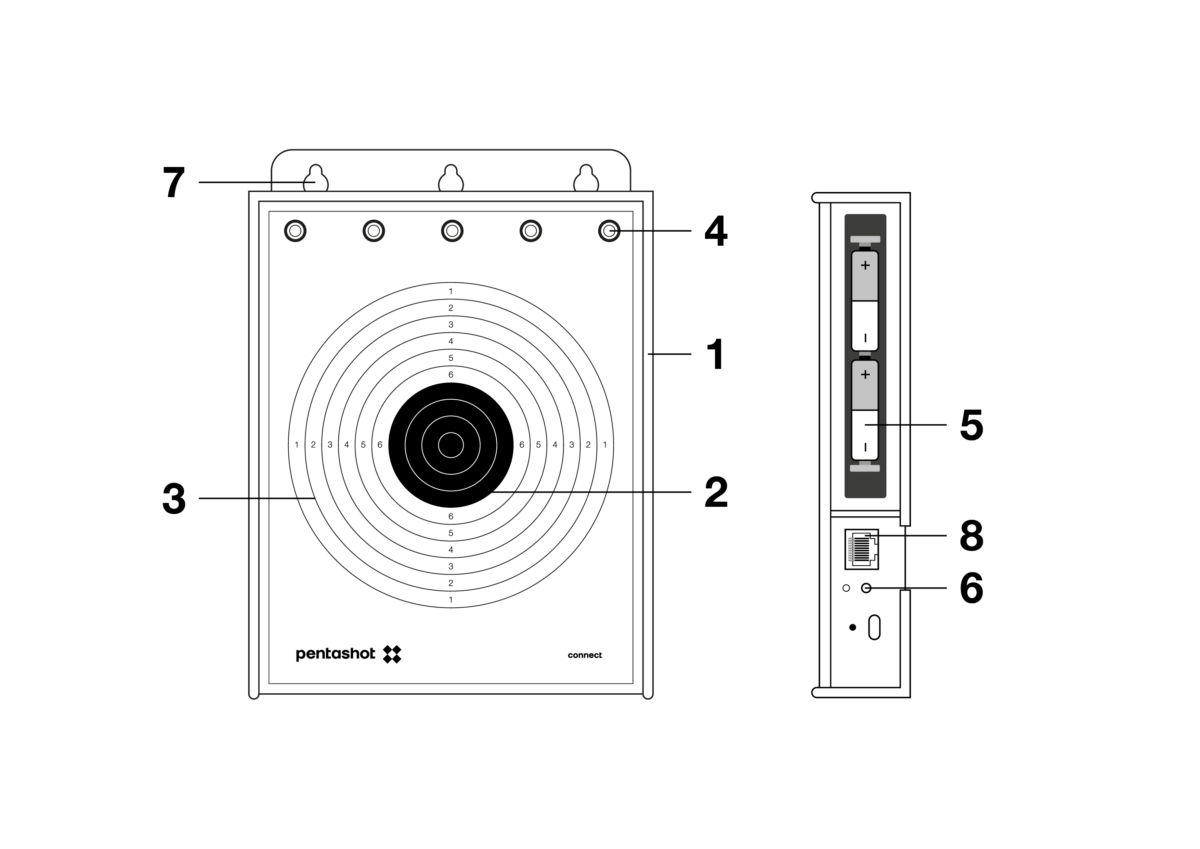
1 — Hit & Miss target
2 — HIT zone
3 — MISS zone
4 — LEDs
5 — Baterry
6 — On/Off button (START)
7 — Mounting holes
8 — Connector for external lamps and programming cable
Purpose
The Hit & Miss target is for instruction, training and competition for the laser run in modern pentathlon. The target evaluates the laser beam shot to the hit zones. A shot to the hit zone is signalled when a green LED lights up. A shot to the miss zone is signalled when a red LED lights up. Shooting time is 50 seconds from the first shot to the target’s front surface. After 40 seconds, the first LED on the left flashes slowly for 5 seconds, and after 45 seconds it starts to flash quickly. After 50 seconds, all LEDs flash for 5 seconds. All LEDs also flash after the fifth successful shot to the hit zone. The target runs on two 1.5V AA batteries.
Preparing the target for use
Turning on
Insert two 1.5V AA batteries into the battery compartment — CAUTION: Make sure to get the polarity right (according to the instructions on the sticker in the battery compartment). Place the target on a level surface or use the holes to hang it on a wall or other prepared surface. Turn the target on with the START button. After it is turned on, first the green LEDs go on and then the red ones (for just a few seconds). Then the target automatically checks its battery status by lighting up the green LEDs:
- 5 green LEDs – fully battery
- 4 green LEDs – battery at 75%
- 3 green LEDs – battery at 50%
- 2 green LEDs – battery at 25%
- 1 green LED – battery dead; replace it
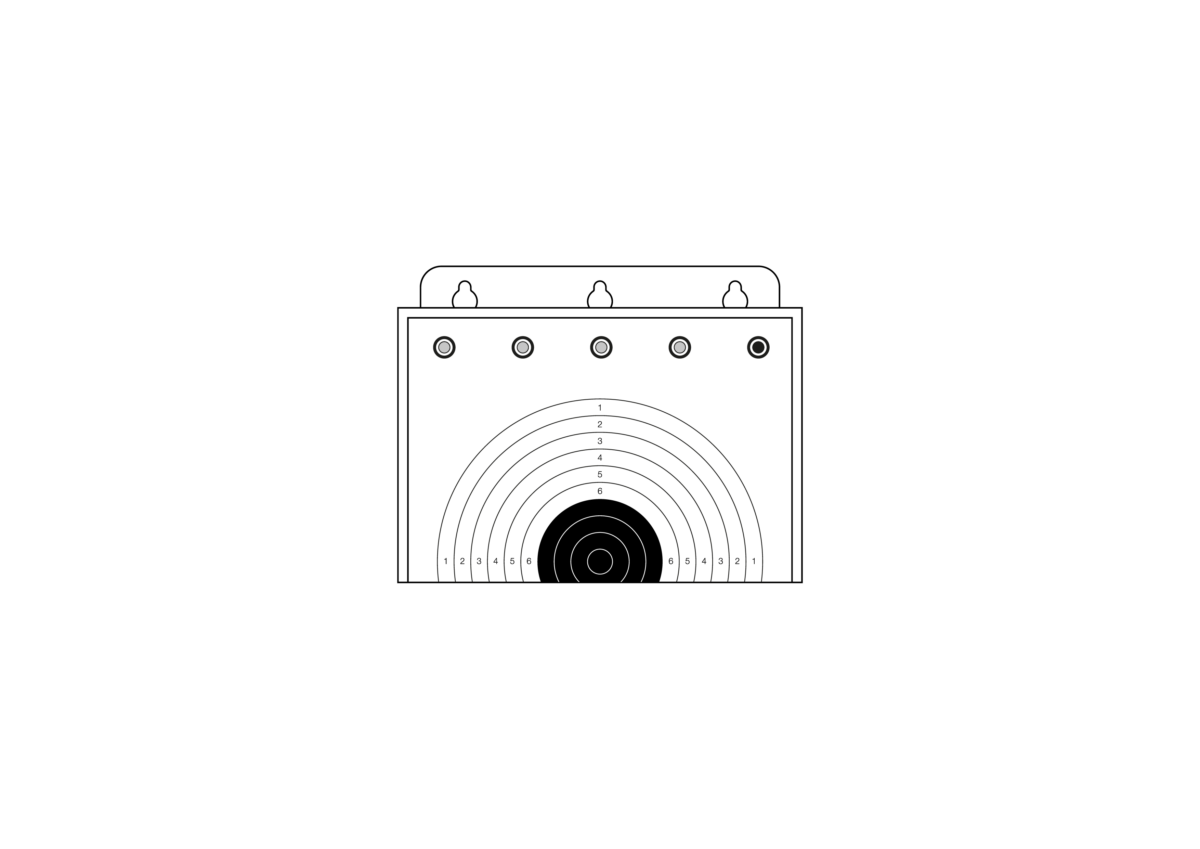
Turning off
You can start shooting at the target. The target automatically shuts off 20 minutes after the last shot. The target can also be turned off by pressing the START button for about 5 seconds. An audible signal shows it has been turned off.
Replacing the battery
Remove the batteries from the battery compartment using the battery tape and insert new batteries.
Make sure the polarity is correct and insert the batteries according to the instructions in the battery compartment.
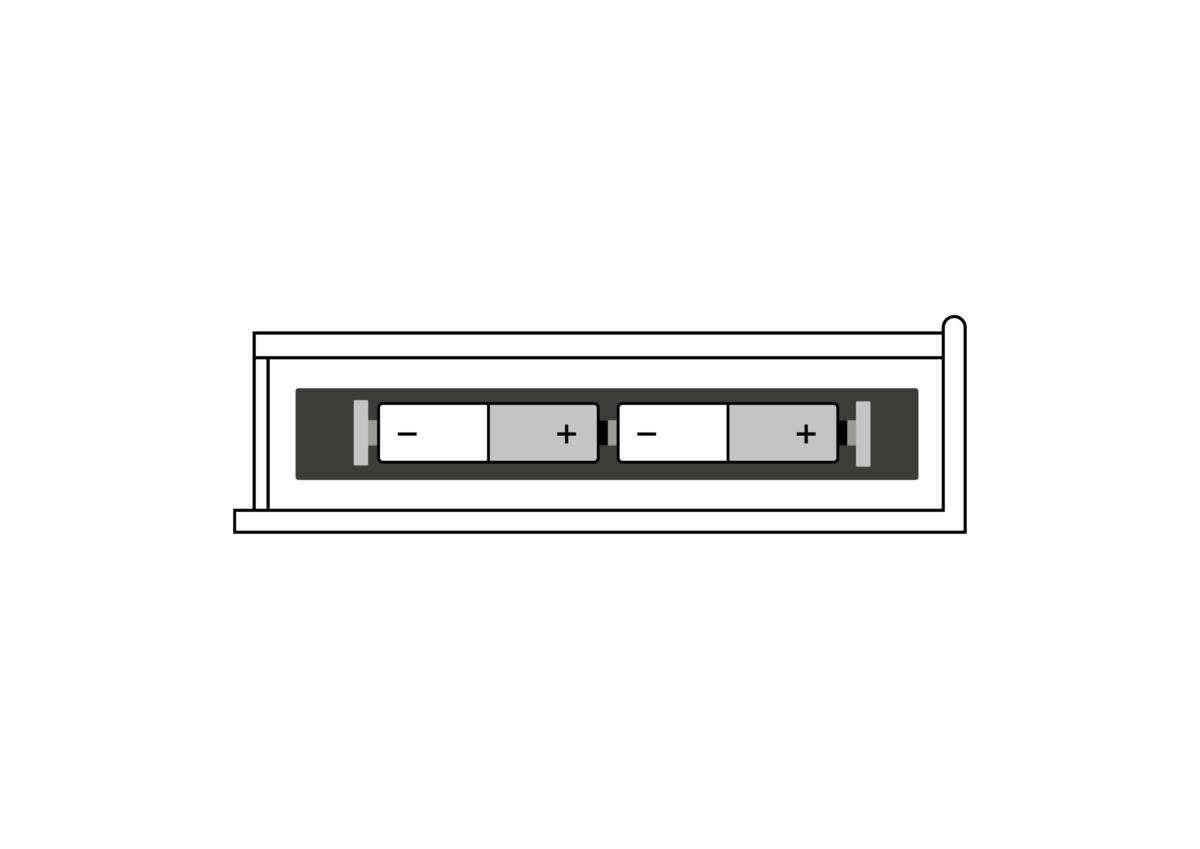
Adjusting the brightness of the LED lights
If you have a target with serial number HM-8236 or higher, you can use the START button to adjust the brightness of the LED lights after turning on the target.
The setting allows you to switch between lower and higher LED light brightness by pressing the START button. When the target is set to a lower brightness, the light next to the button glows red. When the START button is pressed, the higher brightness of the LED lights is set, the light next to the button is green.
Update function
Only the manufacturer or a person authorised by the manufacturer has access to the laser simulator software.
Technical data
| Dimensions | 270 mm x 190 mm x 32 mm |
| Size of HIT zone | Æ 59,9 mm |
| Size of MISS zone | 180 mm x 175 mm |
| Weight | 684 g with batteries |
| Shooting distance | From 3 to 10 metres |
| Shooting time | 50 seconds (one round) |
| Power source | Two 1.5V AA batteries (alkaline recommended) |
| Laser code type | UIPM laser signal 15.6 ms or 25.2 ms |
| Sunlight resistance | 120,000 LUX |
| Compatible external lamps | NAVISTREET |
| Operating temperature | 10°C to 50°C |
| Degree of casing coverage | IP52 |
| Update function | Google Play a AppStore |
| Compatible versions of operating systems | Minimum Android 4.3 or iOS 11 |
| Integrated signal lights | YES |
| Tripod mount | YES |
| Integrated hanging system | YES |
THE USER CAN CARRY OUT THE FOLLOWING MAINTENANCE AND SETTINGS:
- battery replacement
It is forbidden to open or modify the electronic target, except to change the battery. Only the manufacturer or an authorised person may change the software parameters. The owner of the target must agree to the change in writing.
Warranty
A warranty repair shall apply exclusively to defects that have provably arisen during the effective warranty period, namely as a result of a material defect or a manufacturing defect. Defects arising in such a manner may be remedied only by the manufacturer or an authorized maintenance and service center. The buyer can make a claim under the warranty against the manufacturer or authorized dealer, as the case may be.
The warranty period shall become effective on the day of purchase or delivery of the Goods to the Buyer, and the warranty remains valid for 24 months.
In particular, the following cases are excluded from the warranty repair:
- The product has not been returned to the dealer/manufacturer with the proof of purchase.
- Wear and tear due to the use of the product or damage to the product (incl. damage caused by unskilled installation, improper commissioning, non-compliance with the procedures defined in the instructions for use, etc.).
- Damage to the product caused by contamination, an accidental or disaster event or occurring as a result of natural or external events such as a storm, fire, water, excessive heat or chill, ingress of a liquid, etc.
- Mechanical damage to the product (e.g. caused by fall, breaking, etc.) or damage arising during the transportation.
- Damage, unauthorized design modifications, improper modification of the product or any other interventions in the product conducted by unauthorized persons or maintenance and service centers.
Storage
It is very important to store the Hit & Miss target under the correct conditions to keep it in good, reliable condition. Always do the following:
- Before storing the Hit & Miss target with a laser emitter connected for an extended time, always remove the battery. This prevents internal damage to the simulator if the battery leaks.
- Store the Hit & Miss target in the original packaging (case) in a dry, dark place out of reach of children.
- Do not place any heavy objects on the case, or items that may leak fluids.
- Protect the Hit & Miss target from weather, including frost and moisture. The optimal storage temperature is between +5 and +30° C. The storage location’s air humidity must not exceed 60%. Do not store the simulator in a damp environment where there is high risk of corrosion.
Replacement parts
The following spare parts are available for the targets:
- front face
- battery holder
- LED lights
- PCB
- target box
Spare parts can be ordered by email at sales@pentashot.com or from PENTASHOT partners and dealers. You can find a list of them at www.pentashot.com.
Replacement of major parts may only be carried out by the manufacturer or an authorized person.
Disposal
Once the Hit & Miss target ends its lifetime, do not dispose of it along with other household waste. Take it to a waste disposal site of raw materials or let it be disposed at a specialized company capable of recycling such a material.
